เนื่องจากเบราว์เซอร์เซิร์ฟเวอร์ ARK: Survival Evolved ในเกมมักไม่แสดงเซิร์ฟเวอร์ทั้งหมดทางออนไลน์ เราขอแนะนำให้คุณเพิ่มเซิร์ฟเวอร์ ARK ของคุณไปยังรายการโปรดบนโปรแกรม Steam และเข้าร่วมโดยใช้วิธีนี้
คำแนะนำสำหรับการเข้าเล่นผ่าน Steam มีดังนี้:
Step 1: Open the Steam client.
Step 2: At the top left, click on View.
Step 3: Click on Servers and head over to the Favorites tab.
Step 4: Click Add Server to Favorites.
Step 5: Copy and paste your server's query information in the format of IP:PORT. It is displayed in the format pictured below within your control panel on the main control page for your ARK server.
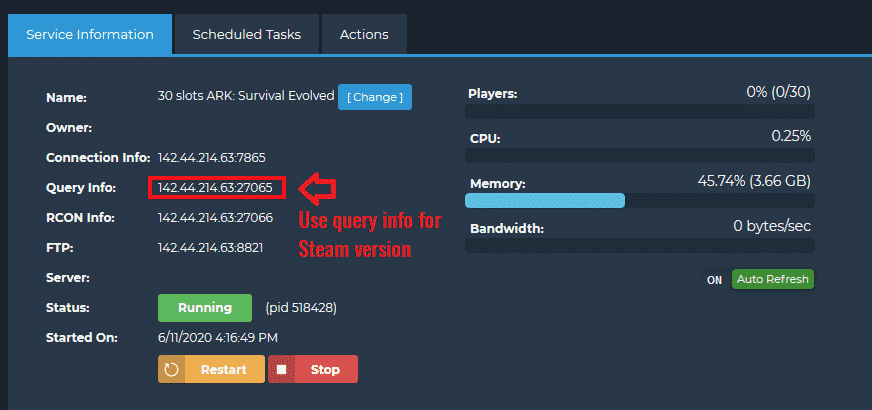
คำแนะนำสำหรับ Epic Games Store มีดังนี้:
Note: The Epic Games Store version of ARK does not currently have a proper method of joining a server directly via IP/port. This is not a limitation on our part.
Step 1: Join a single-player game of ARK.
Step 2: Click Tab to open the console.
Step 3: Obtain your server's connection information in the format of IP:PORT.
Step 3: Type: open IP:PORT and press enter.
*****ต้องไปสร้างคำสั่ง Crossplay ในเมนู Commandline Manager - บรรทัดคำสั่งที่กำหนดเอง ก่อน****
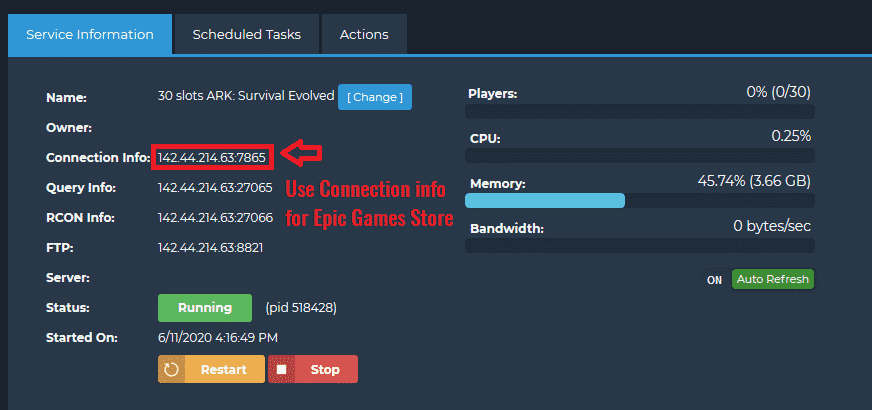



![[ ช่องทางการชำระ ]](https://jvh.co.th/wp-content/uploads/2024/09/secure-stripe-payment.png)